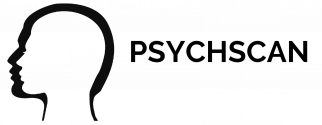Work Flow
Work Flow Tier 1 Cloud-Based
Initiate using a PsychScan link
Obtain a PsychScan link for your practice, post it on your website and direct clients to follow the link to take the PsychScan screening and dynamic assessment.
Client takes the test
Clicking on the PsychScan link, a self-report screening and assessment session is initiated. Question-by-question administration enables dynamic administration of PsychScan in the minimum number of questions. A Client Report can optionally be computed and displayed to the client when the administration is complete.
View assessment report online
When a PsychScan assessment is completed, you'll get an email alert. Login to our secure web portal to view or download the PsychScan Clinician Report.
Work Flow Tier 2 On-Demand Apps
Initiate PsychScan using a PTI Front Desk App
Look up or add a client profile and launch a PsychScan screening and dynamic assessment via a secure link in an email or SMS text to the client. Alternatively you can launch to a PTI Office App installed on a tablet or kiosk in your clinic. If desired clients can be added to a registry with a screening protocol automatically being launched based on the defined protocol timing.
Client takes the test
A PsychScan self-report screening and assessment session is initiated when the client clicks on the secure link in the email or SMS text they receive. If launched to a local PTI Office App, staff selects the client on a launch list initiating PsychScan and hands the tablet to the client. Question-by-question administration enables dynamic administration of PsychScan in the minimum number of questions. A Client Report can optionally be computed and displayed when the administration is complete.
View the Clinician Report in a PTI Front Desk App
Switching the PTI Front Desk App to a Screening List view, a listing of the practice's administrations of PsychScan are listed in reverse chronological order. You can toggle a results summary note, click to view the Clinician Report or click through to a Profile Detail view to access all the previous PsychScan assessments for the client as well as summary notes and result flags if enabled.
Automatically download Clinican Reports using a PTI Report Station App
In addition to, or in place of, viewing reports in a PTI Front Desk App, use a PTI Report Station App to automatically download PDF versions of the Clinician Report into a shared folder for access by those with appropriate permissions. The PDF reports can be used directly or imported into your EMR as lab report documents. If desired a hardcopy of the report can be automatically printed as well.
Work Flow Tier 3 EMR Integrated
Initiate PsychScan automatically when scheduling in your EMR
Interface PsychScan with your EMR or client management application and automatically initiate PsychScan when a visit is scheduled. Based on visit type, clinic location and how contact info, automatically launch a PsychScan screening and dynamic assessment via a secure link in an email or SMS text to the client. Alternatively launch to a PTI Office App installed on a tablet or kiosk in your clinic. If desired clients can be added to a registry with a screening protocol automatically being launched based on the defined protocol timing.
Client takes the test
A PsychScan self-report screening and assessment session is initiated when the client clicks on the secure link in the email or SMS text they receive. If launched to a local PTI Office App, staff selects the client on a launch list initiating PsychScan and hands the tablet to the client. Question-by-question administration enables dynamic administration of PsychScan in the minimum number of questions. A Client Report can optionally be computed and displayed when the administration is complete.
View the results as lab reports and lab data in your EMR
Using the PsychScan interface with your EMR or client management application, the Clinician Report, summary note and discrete data are automatically returned. Access PsychScan results along with other clinical data to better track and manage clients.
Automatically import PsychScan data into your data warehouse
Optionally setup a separate interface to automatically load any PsychScan discrete data field, summary note or Clinician Report into your data warehouse or other aggregate data dashboard. Track and analyze outcomes and treatment efficacy using the same tools you already have in place.